DevOps Lab: Run Your Own Email Server
By Sudheer S
To run your own email server using Linux and other open source software, you’ll need to first choose a Linux distribution and install it on your server. I’d go with either Ubuntu, Debian or Rocky Linux. Once you’ve done that, you can choose an email server software that is compatible with Linux, such as Postfix or Exim. After installing and configuring the email server software, you’ll need to set up DNS records and configure authentication and encryption to ensure that your email server is secure. Finally, you’ll need to test your email server to make sure it is working properly and can send and receive messages.
Amavis, SpamAssassin, and ClamAV are all open source software programs that can be used to help protect email servers from spam and other forms of malicious email. Amavis is a high-performance email filter that can be used to block spam, viruses, and other types of unwanted email. It works by scanning incoming email messages and applying a variety of rules and filters to determine whether they are likely to be spam or not. SpamAssassin is a popular email filter that uses a combination of heuristics and rules-based filtering to identify and flag spam email. It can be used in conjunction with Amavis to provide an additional layer of protection against spam. ClamAV is an antivirus program that can be used to scan email messages for viruses and other types of malware. It can be used in combination with Amavis and SpamAssassin to provide comprehensive protection against spam, viruses, and other forms of malicious email.
A formidable combination: Postfix, Dovecot, MySQL, Amavis, SpamAssassin, ClamAV.
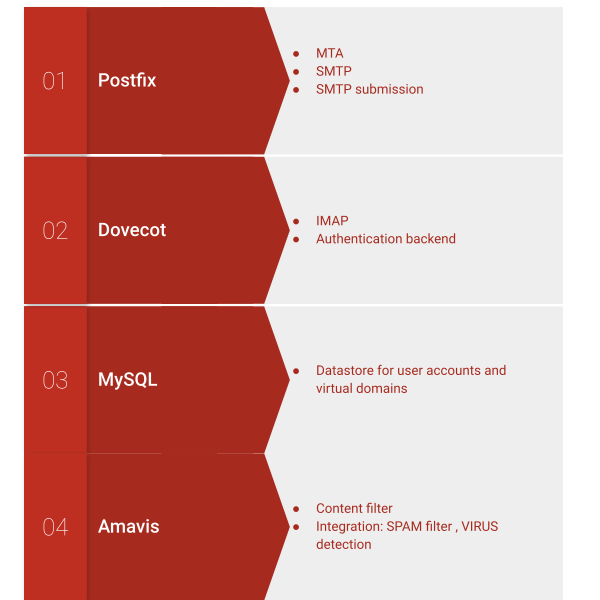
Local Testing
It is hard to make an end-to-end test of email server locally. Try to test it on a cheap VPS server or VM in the cloud.
IAC It
Like most of our DevOps lab items, use tools such as Ansible to manage the orchestration of the services.
Terms that are commonly associated with email servers
- SMTP (Simple Mail Transfer Protocol) - This is the primary protocol used for sending and receiving email messages. It is responsible for delivering messages from one email server to another and for delivering messages to local mail clients.
- IMAP (Internet Message Access Protocol) - This is a protocol that allows email clients to access and manage email messages on a remote server. It allows users to download, view, and manipulate their email messages without having to download them to their local device.
- IMAPS (IMAP over SSL/TLS) - This is a variant of IMAP that uses SSL/TLS encryption to provide secure communication between email clients and servers.
- POP (Post Office Protocol) - This is an older protocol that was commonly used for retrieving email messages from a remote server. It is less commonly used today, as IMAP provides many more features and is generally considered to be a better choice for most users.
- Mailbox - This is a storage location on an email server where email messages for a particular user are kept.
- Mail client - This is a program that allows users to access and manage their email messages on a remote server. Examples of mail clients include Microsoft Outlook, Thunderbird, and Apple Mail.
- Mail server - This is a computer that runs email server software and is responsible for delivering, storing, and forwarding email messages.
- DNS (Domain Name System) - This is a network protocol that is used to translate domain names into IP addresses, allowing email servers to locate and communicate with each other.
- MX record - This is a DNS record that specifies the mail server(s) responsible for receiving email messages for a particular domain.
- MTA (Mail Transfer Agent) - This is a program that is responsible for delivering email messages from one server to another. MTAs use the SMTP protocol to communicate with each other and to deliver messages to local mail clients.
- LDA (Local Delivery Agent) - This is a program that is responsible for delivering email messages to local mailboxes on an email server. LDAs are typically used in conjunction with an MTA to deliver incoming messages to the appropriate mailbox on the server.
- SSL/TLS - These are cryptographic protocols that are used to provide secure communication between email clients and servers. They are commonly used to encrypt IMAP and SMTP connections to protect the privacy of email messages.
- Spam filter - This is a program that is used to identify and filter out spam email messages. Spam filters use a variety of techniques, such as heuristics, rules-based filtering, and machine learning, to determine whether an email message is likely to be spam or not.
- Antivirus - This is a program that is used to scan email messages for viruses and other types of malware. Antivirus programs can be used to protect email servers and mail clients from being infected by malicious software.
- DKIM (DomainKeys Identified Mail) - This is a protocol that allows email senders to digitally sign their messages using a private key, allowing recipients to verify the authenticity of the message. DKIM helps to prevent spam and phishing attacks by making it difficult for attackers to forge email messages.
- SPF (Sender Policy Framework) - This is a protocol that allows email domain owners to specify which servers are
allowed to send email on behalf of their domain. SPF helps to prevent spam and phishing attacks by allowing
recipients to verify the legitimacy of the sender’s domain.
In the past, I have orchestrated many email servers including on AWS and Hetzner Cloud platforms.