DevOps Lab: Run Your Own Load Balancer
By Sudheer S
Definition
A load balancer is a type of software or hardware that distributes incoming traffic across multiple servers or resources. This allows the load balancer to distribute the workload evenly, improving the performance and availability of the application.
The Load Balancer Lab
To run your own load balancer using open source software, you will need to:
- Install and configure the load balancer software on a server. Some popular open source options include HAProxy, Nginx, and Envoy.
- Configure the load balancer to distribute incoming traffic to the appropriate servers or resources. This typically involves setting up virtual servers and defining rules for routing traffic.
- Test the load balancer to ensure that it is working correctly and distributing traffic as expected.
- Monitor the load balancer and the underlying servers to ensure that the system is performing well and handling traffic effectively.
- Continually tune and optimize the load balancer configuration to improve performance and ensure that the application is always available and responsive.
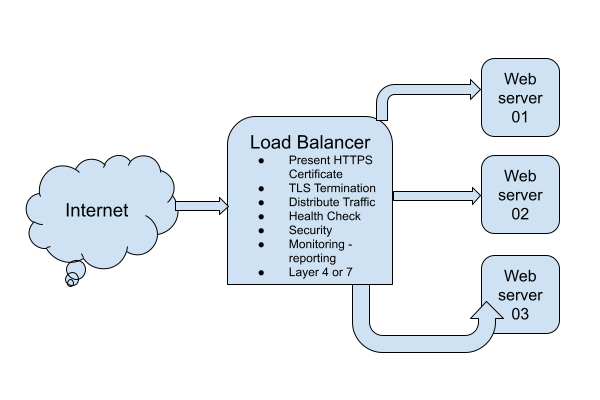
Local Testing On Virtual Machines
For this lab, use Nginx for web server 01, web server 02 and web server 03. On the web servers server either a static
site or a dynamic web application. These web servers can be placed on private networks and can be accessed using IP
addresses over HTTP. Use Nginx for the load balancer as well. Configure the load balancer to be accessed using a
domain name. Obtain TLS certificate from Let’s Encrypt and install it on the load balancer. All the three web servers
and the load balancer can be installed on virtual machines on your laptop/desktop. You can simulate the internet
traffic by making requests to the load balancer via your host browser or a utilities like curl.
Alternate Load Balancer Solution
Repeat the same experiment with HAProxy as the load balancer. HAProxy provides more features. Then replace HAProxy with Envoy.
Move To The Cloud
Once you have a working setup, you can use the same pattern in the cloud.
IAC It
Just like any other project, use IAC tools like Ansible to represent the infrastructure in code.
Other Useful Features Of A Load Balancer
In addition to distributing incoming traffic, load balancers can provide a number of other useful features and benefits, such as:
- High availability and fail-over: Load balancers can detect when a server or resource is unavailable and route traffic to other servers to ensure that the application remains available.
- Performance optimization: Load balancers can use various techniques to optimize the performance of the application, such as compression, caching, and SSL termination.
- Security: Load balancers can provide security features such as authentication, encryption, and firewalls to protect the application and its data.
- Monitoring and reporting: Load balancers can provide monitoring and reporting tools to help administrators understand the performance of the system and identify potential issues.
- Flexibility and scalability: Load balancers can be easily reconfigured and scaled up or down to accommodate changing traffic patterns and workloads.
- Load balancing algorithms: Load balancers can use different algorithms to determine how to distribute traffic, such as round-robin, least connections, or source IP.
- Health checks: Load balancers can periodically check the health of the servers and resources they are balancing to ensure that they are responding correctly.
- Content-based routing: Load balancers can route traffic based on the content of the request, such as the URL or the HTTP headers, allowing for more fine-grained control over how traffic is handled.
- Support for multiple protocols: Load balancers can support a variety of protocols, such as HTTP, HTTPS, TCP, and UDP, allowing them to be used with a wide range of applications and services.
- Integration with other tools: Load balancers can be integrated with other tools and services, such as load testing tools, monitoring systems, and cloud services, to provide a complete end-to-end solution for managing web applications.
As a beginner start with one or two other features such as SSL termination and caching.