Linux KVM Bridge
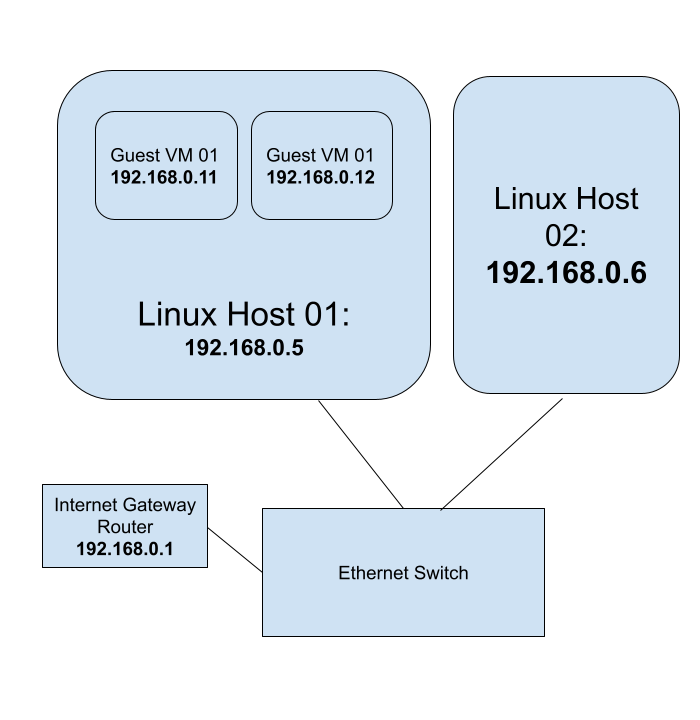
Using Linux KVM, Expose Virtual Guests On The LAN
Audience: The blog post is for beginner to intermediary Linux system administrators.
- You should have a thorough understanding of the shell commands and
- be comfortable on the command line
- be able to install and configure packages, etc.
- be able to start and stop services using
systemd - be familiar with Linux configuration files
- be able to set Linux kernel parameters using
sysctl - be able to enable and disable Kernel modules
- be comfortable installing and using guest VMs using
libvirt
You should have a rudimentary understanding of networking concepts and tooling such as
Ansible Naming Conventions
Purpose Of Having Naming Conventions For An Ansible Project
- Consistency: Adopting a naming convention standardizes naming across the project and organization. This makes it easier for developers to switch between projects. Typically, an organization with an infrastructure team will have several Ansible projects and source code repositories. A developer working on one such Ansible project can seamlessly switch to another given a standard naming convention.
- Error Reduction: With improper naming there can be pitfalls. For instance, using hyphens(
-) in variable names can cause parsing errors since Ansible might interpret them as the minus operator. Standardizing naming for variables can help avoid collisions. - Readability: With a standard naming convention, it helps developers to find variables, files and tasks quickly.
Naming Conventions For Ansible Roles And Playbooks
- Role name : use lowercase letters and hyphens to separate words: For example,
web-serverordatabase-backup. - Task file name: user lowercase letters and underscores to separate words. When statements such as include
are used, it is convenient to have file names without hyphens. For example:
install_web_ubuntu.yml - YAML file extension:
ymlinsteadyaml. To be consistent and succinct. - Task name: start with a verb: Use an action verb at the beginning of the task name to indicate what the role does. For example, Install Nginx or Configure firewall. Start with a capital letter. No need to end with a period for a few words of task description.
- Variable name: lowercase letters and underscores to separate words. The variable must start with the role
name. For example, if the role name is nginx, the variable name should be
nginx_default_hostname.
Content Guide
- Always include a README file for the role. Describe in detail how to use the role. Create a table to show the role variables and their defaults.
- Include automated tests using Molecule.
The Ansible Learning Path
Ansible Prerequisites
Before jumping on to learning Ansible, have a firm grounding in Linux system administration and shell scripting. You can use Ansible for a lot of automation projects. The primary target audience for this blog post are DevOps engineers, IT infrastructure engineers and system administrators who create and manage IT infrastructure to run workloads. A good understanding of YAML is required before starting to write Ansible playbooks. A background in at least one programming language helps. Python programing is not a requirement per se. But Python programming familiarity helps put together some automated testing.
DevOps Lab: Create Your Own Kubernetes Cluster
Architecture 1: Kubernetes Control Plane Without HA
Create three Virtual Machine guests on your laptop or workstation.
VM 01- Kubernetes Control PlaneVM 02, VM 03- Kubernetes Worker nodes
Architecture 2: Kubernetes Control Plane With HA
Create five Virtual Machine guests on your laptop or workstation.
VM 01, VM 02, VM 03- Kubernetes Control Plane with HAVM 04, VM 05- Kubernetes Worker nodes
Use the Kubeadm tool to create the cluster.
DevOps Lab: Create Your Own Reference Application
A reference application is a sample application that is used as a guide for developers to learn and implement best practices for software development, testing, deployment, and operations within a specific technology stack or framework. It can serve as a blueprint for building and maintaining similar applications and can be used to demonstrate the use of tools, processes, and techniques for achieving high levels of automation, scalability, and reliability.
If you are learning how to deploy applications to Kubernetes of Virtual Machines in cloud, create your own tiny application.
Kubernetes Objects Required For A Typical Web Application: Part II
In the Kubernetes Objects Required For A Typical Web Application post we talked about few Kubernetes objects that a web application developer should get accustomed to. In this post, we will extend the series and talk about more objects that can help web developers scale their applications.
As we delve deeper into Kubernetes topics, the demarcation of roles and skill sets start to reveal. In larger organizations, a dedicated team of infrastructure engineers design and make choices of network topology, IAC tooling and orchestration of the Kubernetes clusters and CI/CD pipelines. Typically, such DevOps engineers manage scaling and storage by installing the required controllers and CSI drivers. Application developers whose applications are deployed on the cluster maybe able to tune certain parameters of certain objects to manage the scaling needs of their applications. Depending on the situation, the developers maybe able to request and use storage volumes with certain restrictions. Regardless of the organization’s team structure, you should be able to learn about these Kubernetes concepts and objects and play with them locally on your laptop using Minikube.
SOPS To Manage Secrets In Git Repositories
In a previous post, we discussed using age to manage secrets in Git repositories.
In this post, let’s improve our secrets management workflow in Git repositories using SOPS.
sops is an editor of encrypted files that supports popular configuration formats such as YAML and various encryption
techniques such as age.
Read the blog post about age to install the package and creating the key file.
This time, we will use sops to perform encryption and decryption operations instead of the age command.
A Three Day Plan To Learn Git
When you begin your career in IT, you will be required to learn Git sooner or later. Git is a key technology used in everyday software engineering and DevOps. It has become persuasive and quintessential. There is no need to hard sell Git to anyone at this point.

There is a lot to learn about Git. The good news is that you can start with a subset of Git. There is a no need to become a Git master on your day one of software engineering or DevOps engineering. You can follow a tutorial and take home a Git workflow on day one. In about three days of studying and practising Git, you will be ready to use Git in software engineering and DevOps workflows.
Linux virtualization
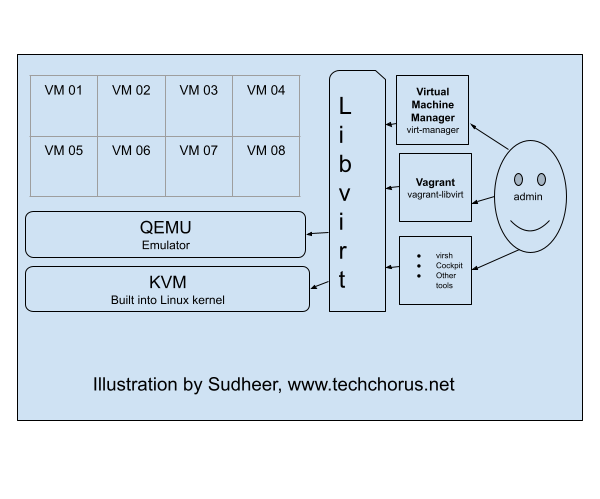
KVM (Kernel-based Virtual Machine), libvirt, and QEMU are three components that work together to provide a
virtualization solution on Linux systems.
KVM is a virtualization infrastructure built into the Linux kernel that allows it to run multiple virtual machines (VMs) on a single physical host. It provides the underlying virtualization technology, such as hardware acceleration for virtualized CPU and memory, and device emulation.
DevOps Lab: Run Your Own File Server
NFS Server
To run your own NFS (Network File System) server, you’ll need to first install Linux on your server. I’d go with
Debian, Ubuntu or CentOS distributions. Once you’ve done that, you can install the NFS server software, which is
typically included with most Linux distributions. After the NFS server software is installed, you’ll need to configure
it to specify which directories on the server should be shared with NFS clients, and what type of access they should
have. This typically involves editing the server’s configuration file, which is typically located at /etc/exports.
Once the server is configured, you can start the NFS server and begin sharing files with NFS clients. To access the
shared files, the NFS clients will need to mount the NFS share using the mount command.